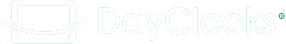6 April 2018
New calendar view on the DayClock
It could come in handy while planning, to know which appointments you or others have made in the DayClock in the coming month.
With the new ‘calendar view’ option you have a quick overview on all appointments that are planned per day, for a give period. If you want to open the calendar view, click on the icon in the top left of the DayClocks app.
If you do not have this option in your current app, you are required to download a newer versio of the app in your own app store.
Don’t worry, all set appointments and messages before downloading the new version are saved and will be loaded again after your download.