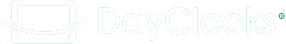30 April 2018
Overlapping appointments now possible on your DayClock
One of the most important features of the DayClocks with agenda subscription is the possibility to create and manage appointments that show on the DayClock. Up until now, appointments could not overlap, creating some issues for our users. Now, we have improved the clock and have enabled overlapping messages!
How does it work? Here is an example
- You have planned a long activity, for example: ‘Hi Grandma, we are visiting Cardiff today!’ from 08:00 to 20:00/
- Within that same time frame, you can add an additional message regarding homecare, from 10:00 to 14:00. This message will be shown during that shorter time period.
- You can still add another appointment on that same day, for example ‘Drinking coffee with neighbour’ from 11:00 to 12:00. This will then have priority over the previous message.
- The shortest time interval always comes before the longer one.
This way, you have even more flexibility with the agenda of your (grand)mother or (grand)father.